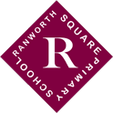E-safety is of the utmost importance at Ranworth Square. Keeping our children protected while using the Internet at school and at home is something we monitor regularly.
Our aim is keep our children safe by helping parents and carers to explore and see the internet as children do - a world that’s creative, fun and exciting - as well as understand the real dangers that exist online. We want to make the Internet a great and safe place for our children.
Protecting your children online
With most children having access to the internet, it can be difficult to monitor what they're seeing online and making sure they don’t see anything that's not age-appropriate or distressing.
It's important that you talk to your child about how to avoid unacceptable, or age inappropriate, content. Let them know that they can talk to you, or another trusted adult, without getting in trouble. Agree some ground rules. Find out what your child likes to do and set some parental controls, such as:
- When it comes to websites, some will let you set filters - Facebook, for example, has privacy settings that prevent your child seeing unsuitable advertising.
- There are also search engines especially for children, like Swiggle and Kidzsearch.
- If they want to continue using Google and Bing, activate the safe search settings.
- And opt for the safe mode on YouTube, iTunes and Google Play too.
Safe age limits
Talk to your children about the purpose of age limits. Most sites have a minimum age-limit of 13, including Facebook and YouTube. Explain that these limits are there to protect them from things they'd prefer not to see.
At Ranworth Square we automatically restrict websites that have material that is unsuitable for under-18s.
If you decide to give your child a hand-me-down mobile or device, make sure you can, and do, reinstall the 18+ bar.
At School we ensure that all content is fully filtered and we never allow access to illegal, extreme, harmful or adult material.
- If you think a site is showing sexual images of children, report it anonymously to the Internet Watch Foundation.
- Find out more about content classification at the British Board of Film Classification website.
Cyber Bullying
Bullying doesn't just go on in the playground it happens online, or through any other type of technology eg: text, email, gaming etc. Signs can be hard to spot. Your child may become withdrawn, become stressed when receiving an email or text, start eating and sleeping erratically and not want to go to school.
What makes it harder is if they are too scared to speak out. Cyberbullying is hard for a child to deal with because it can feel like there’s nowhere to hide. Below are some tips for parents to follow:
1. Discuss with your children what cyberbullying is and the harm it does.
2. Be clear about the rules for using technology
3. Stay aware of and involved with what your child is doing
4. Be careful about the use of personal information
5. Give consequences if children cyber-bully
6. Provide support if a child is cyber-bullied
7. Encourage your child to speak up to stop cyber-bullying
8. Teach children to get adult help anytime they see unsafe behaviour online, through texting or in person
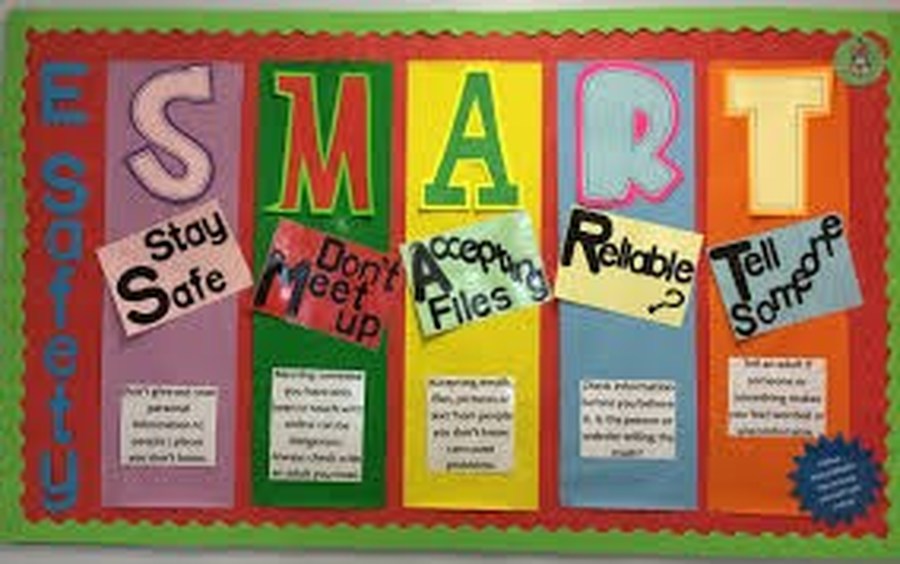
'''F O L L O W T H E 5 S M A R T R U L E S'''
BEING SMART RULES!!!!!!!
S - SAFE
Keep safe by being careful not to give out personal information – such as your full name, email address, phone number, home address, photos or school name – to people you are chatting with online.
M - MEETING
Meeting someone you have only been in touch with online can be dangerous. Only do so with your parents’ or carers’ permission and even then only when they can be present.
A - ACCEPTING
Accepting emails, IM messages, or opening files, pictures or texts from people you don’t know or trust can lead to problems – they may contain viruses or nasty messages!
R - RELIABLE
Someone online might lie about who they are and information on the internet may not be true. Always check information with other websites, books or someone who knows. If you like chatting online it’s best to only chat to your real world friends and family.
T - TELL
Tell your parent, carer or a trusted adult if someone or something makes you feel uncomfortable or worried, or if you or someone you know is being bullied online. You can report online abuse to the police at www.thinkuknow.co.uk
“Children and young people need to be empowered to keep them-selves safe – this isn’t just about a top-down approach. Children will be children – pushing boundaries and taking risks. At a public swimming pool we have gates, put up signs, have lifeguards and shallow ends, but we also teach children how to swim.”
Dr Tanya Byron. Safer children in a digital world: The report of the Byron Review
- If your children are younger, do not assume that the level of risk is lower
- Do not disregard reports of risks to your children, e.g. cyber bullying, seek advice from online parental support and schools.
- Activate parental controls and position your devices in a communal e.g. living room, kitchen
- Ensure that online gaming and videos are content appropriate for your child
- Ask your children what they do online and who they chat to
For further information please refer to the
IMPORTANT LINKS TO INFORMATIVE E-SAFETY WEBSITES
KIDSMART - A WEBSITE FOR CHILDREN TO TEACH THEM TO SURF THE INTERNET AND USE MOBILES SAFELY
THINK YOU KNOW - A WEBSITE FOR PARENTS AND CHILDREN OF ALL AGES
CHILD NET - A WEBSITE TO PROMOTE A SAFER INTERNET EXPERIENCE FOR CHILDREN
REMEMBER - THERE IS ALWAYS SOMEBODY TO HELP AND SUPPORT YOU AND YOUR CHILD WITH ANY ISSUES YOU HAVE REGARDING ONLINE SAFETY - PLEASE CALL INTO SCHOOL AT ANY TIME